During the February break I decided to bake a cheesecake in my Instant Pot and I was very impressed with how well it turned out. I had expected this creation to be a total failure as I have NEVER made any type of cheesecake in my life. I chose to bake a Reese Peanut Butter Cup cheesecake as that is one of mine, as well as my boyfriend’s, favourite chocolate bars.
While creating the cheesecake, I made sure to take photos along the way. I wanted to be able to put these photos together into a video clip and since I am already fairly competent with iMovie, I decided to find another source to use. I searched “app that turns pictures into video” in Google and it came up with multiple articles. The one website I clicked on had five apps for exactly what I needed. I chose to use Magisto, which happened to be the first suggested app.
This app looks very sleek when you use it. It has a lot of features and ways that the app can  automatically create the video you want. It is also able to be used on your laptop as well as a mobile device. The app has many “styles” to choose from. I chose to use food, as that’s what pertained to the video that I created. After choosing the style, you are able to choose from multiple media types, including instrumental. Then, if desired, you can begin to add text to your pictures as well as decide the order of when you want each picture to appear in the video.
automatically create the video you want. It is also able to be used on your laptop as well as a mobile device. The app has many “styles” to choose from. I chose to use food, as that’s what pertained to the video that I created. After choosing the style, you are able to choose from multiple media types, including instrumental. Then, if desired, you can begin to add text to your pictures as well as decide the order of when you want each picture to appear in the video.
I find this app super simple to use and would definitely recommend it to anyone wanting to put their pictures into a video format. I believe that you can also add small sections of video into it as well, if you wanted to use photos and video! The only downside is that the paid version of this app is anywhere from $5 – $35 a month, depending on if you want it for personal use or business use.
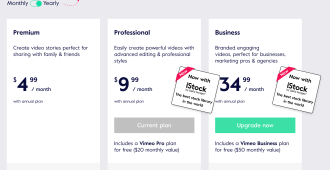
Overall, I will for sure be baking another cheesecake in my Instant Pot again at some point as it was such an easy process! In terms of Magisto, I would love to use it again for future video projects, but I don’t know if I would ever use it enough to pay for it monthly, although for someone who was making a lot of videos this would be an amazing, simple tool to use!
Here is the video I created!

Hi Kiara,
Wow, your cheesecake creation looks fantastic! I can’t believe you made that in an Instant Pot! Is there any way you could post or send me the recipe? In terms of your video editing app, it looks like it was very user-friendly compared to some parts on iMovie. Were you able to use a free trial without paying for it? Or were you just restricted from certain features with the free one? I look forward to reading more of your posts!
LikeLike
Whoops! I meant to link the recipe to my post, but I forgot. I will edit that in there now! 🙂 I did use a free trial, but you need to make sure you cancel it otherwise it automatically charges you after a week.
LikeLike
Hi Kiara, let me just start off by saying that I LOVE cheesecake! Your cheesecake looked so good. As for the app that you have chosen, it looks like a great tool but it’s too bad that it’s not free! I love all the video editors I have seen through everyone’s blog post. Thanks for sharing!
LikeLike
Hi Kiara! The cheesecake also brought me here haha. I can’t believe that you were able to make a cheesecake in an Instant Pot. How fun! And I’m sure, delicious! My laptop is so old that it doesn’t have iMovie on it, so I’m glad to see this user-friendly resource. Like Jaelyn asked, is there an option for a free trail?
Thanks for sharing!
LikeLike
There is a free trial! Just make sure you cancel the subscription, otherwise it will automatically charge you.
LikeLike
Thanks for the heads up!
LikeLike